Thrilhead介绍以及注册与登录
Salesforce学习的官方网站:
https://trailhead.salesforce.com/ja/home
https://trailhead.salesforce.com/en/home
里面很多知识可以学习,有几个分类,包括
Modules
https://trailhead.salesforce.com/ja/modules
Projects
https://trailhead.salesforce.com/projects
Trails
https://trailhead.salesforce.com/ja/trails
Trailmixes
https://trailhead.salesforce.com/ja/trailmixes
Superbadges
https://trailhead.salesforce.com/ja/superbadges
1.Modules(通常是比较短的学习内容,选择题较多,理解基本的概念),官方解释:
Modules introduce you to specific topics in bite-sized units. Learn what a feature is, when it’s helpful, and how to use it. Then test yourself with interactive challenges.(模块向您介绍特定主题(以一口大小为单位)。了解功能是什么,何时有用以及如何使用。然后通过互动挑战测试自己。)
2.Projects(主要是具体的案例,一个小项目,需要花时间做一些设置等),官方解释:
Projects give you hands-on practice with Salesforce technologies via step-by-step instructions. You’ll gain new skills — and confidence — faster than you thought possible.(通过分步说明,项目为您提供了使用Salesforce技术的动手实践。您将获得比预期更快的新技能和信心。)
3.Trails(具有指导性的学习路径,模块和项目相结合,更加具体),官方解释:
Trails are guided learning paths through modules and projects that help you cover the most ground in the shortest amount of time. Consider them your personal game plan for exploring new skills.(路径是通过模块和项目的有指导的学习路径,可帮助您在最短的时间内覆盖最大范围。考虑他们是您探索新技能的个人游戏计划。)
4.Trailmixes(为了某个学习方向特定制作的学习路线,如面向Salesforce初级开发者的:https://trailhead.salesforce.com/users/strailhead/trailmixes/prepare-for-your-salesforce-platform-developer-i-credential,当然可以制作自己的学习路线),官方解释:
Trailmixes are custom learning paths you create from your favorite trails, modules, projects, and superbadges. Share them to guide your fellow Trailblazers!(Trailmixes是您根据自己喜欢的路径,模块,项目和超级徽章创建的自定义学习路径。分享它们来指导您的开拓者!)
5.Superbadges(超级徽章,比较有难度,业务逻辑比较复杂的项目),官方解释:
Superbadges let you take the skills you’ve learned and apply them to complex, real-world business problems. And with Super Sets, you can prove your expertise in specific roles and take the next step towards getting certified and landing a top job.(通过超级徽章,您可以掌握所学的技能,并将其应用于复杂的实际业务问题中。借助Super Set,您可以证明自己在特定角色上的专业知识,并朝着获得认证和获得顶级职位的方向迈出下一步。)
学习时可以选择对应的角色和等级,以及想要学的标签内容。
1、角色选择
・系统管理者
・商业用户
・开发者
2、学习级别
・初級
・中級
・上級
3、制品
・Commerce Cloud
・Community Cloud
・Einstein
・Einstein Analytics
・Financial Services Cloud
・Health Cloud
・Lightning
・Marketing Cloud
・Quip Sales Cloud
・Salesforce IoT
・Salesforce Platform
・Salesforce Success Cloud
・Service Cloud
・所有
4、通过标签
・Apex
・App Logic
・CRM
・Chatter
・Data Management
・Heroku
・Integration
・Lightning
・Mobile
・Nonprofit
・Partner
・Reporting
・Tools
・User Interface
・Visualforce
・App Lifcycle
・Security
・Database
・所有
如何注册与登录
Thrilhead注册登录
官方网站的右上角有注册和登录两个按钮。( サインアップ:注册、ログイン:登录)
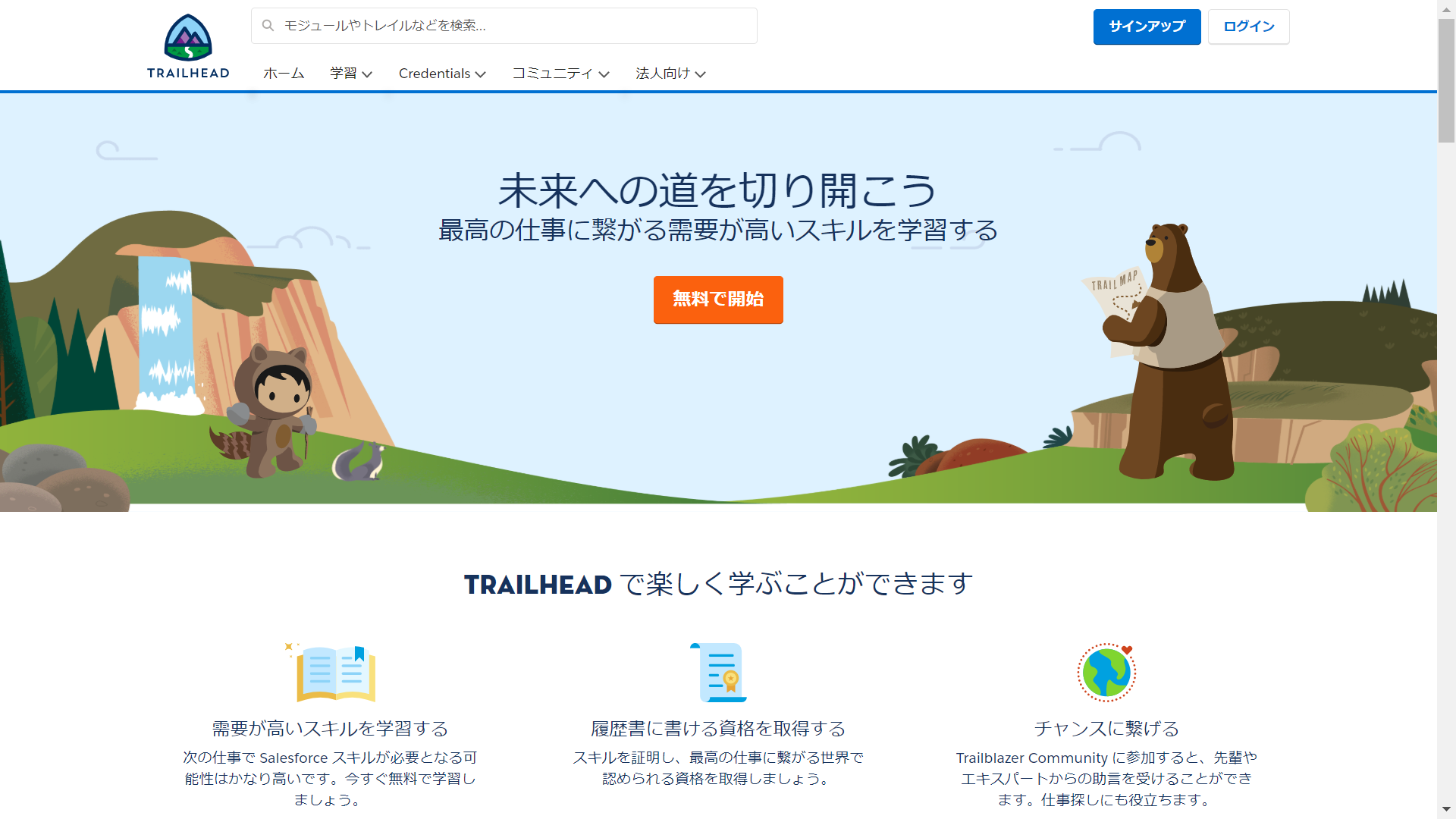
点击注册按钮,有以下几个选项可以完成注册:
- Salesforce
输入相应信息即可登录。

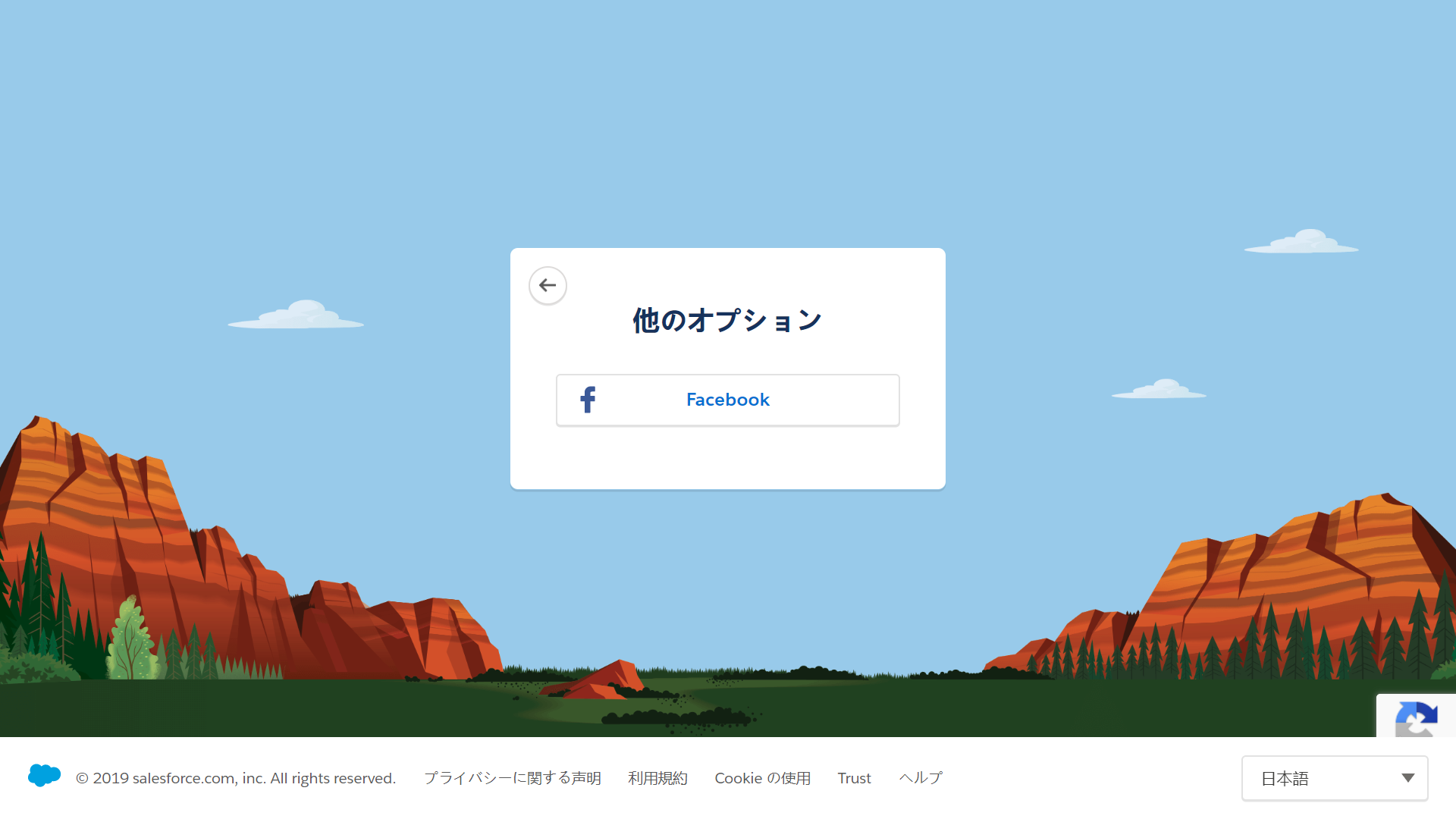
点击登录按钮,同样跳转到上面的几种情况。
比如选择Salesforce登录:输入用户名密码即可。

这样就完成了Salesforce和Thrilhead的关联,以后很都设置开发等问题,就可以直接开始了。
Latest posts by zchao (see all)
- リストビューのカラムにリンクできるAccount Ownerを追加 - 2020年6月12日
- Salesforce環境構造一覧 - 2020年5月10日
- Salesforce プラットフォーム紹介 - 2020年5月9日

